Learning objectives
By the end of this tutorial, you will understand:
- How to perform effective reverse image searches across multiple platforms
- Techniques for extracting and analyzing image metadata
- Different image file types and their investigative value
- Methods for verifying image authenticity and detecting manipulations
- Advanced image analysis techniques for geolocation and timeline verification
- Common pitfalls in image-based investigations and how to avoid them
Introduction: The power of visual evidence
Images tell stories. In OSINT investigations, a single photograph can reveal locations, timestamps, relationships, and events that text sources might never capture. From identifying protest locations through architectural landmarks to tracking individuals across social media platforms, images are some of the most valuable evidence in modern intelligence gathering.
Consider this real-world example: In 2014, investigators used social media photos posted by Russian soldiers to prove military involvement in eastern Ukraine. The images had geolocation data and showed distinctive landmarks that contradicted official denials. This case shows why mastering image analysis is essential for any serious OSINT practitioner.
However, images can also mislead. Doctored photos, recycled content, and deliberate misinformation campaigns make image verification more important than ever. This tutorial will teach you how to extract maximum intelligence from visual content while avoiding common traps.
What makes images valuable in OSINT?
Images provide several types of intelligence that text sources cannot:
- Temporal evidence: Metadata timestamps, shadow analysis, and environmental conditions help establish when photos were taken.
- Geospatial intelligence: Architectural features, street signs, vegetation, and terrain provide location clues.
- Social connections: Group photos reveal relationships and associations between individuals.
- Technical intelligence: Screenshots of software, devices, or digital interfaces can expose technical capabilities or vulnerabilities.
- Behavioral patterns: Social media images reveal lifestyle patterns, preferences, and activities over time.
The key is knowing how to extract this information systematically and verify its authenticity.
Reverse image searching: Your first line of investigation
Reverse image searching is considered the foundation of image-based OSINT. Instead of searching with keywords, you upload an image to find where else it appears online. This technique helps verify authenticity, find original sources, and discover additional context.
Google images: The starting point
Google Images remains the most comprehensive reverse search engine for most investigations. Here is how to use it effectively:
Method 1: Direct upload
- Go to images.google.com
- Click the camera icon in the search bar
- Upload your image or paste a URL that contains the image’s online location
- Analyze results for similar images and pages containing the image (see Figure 1)
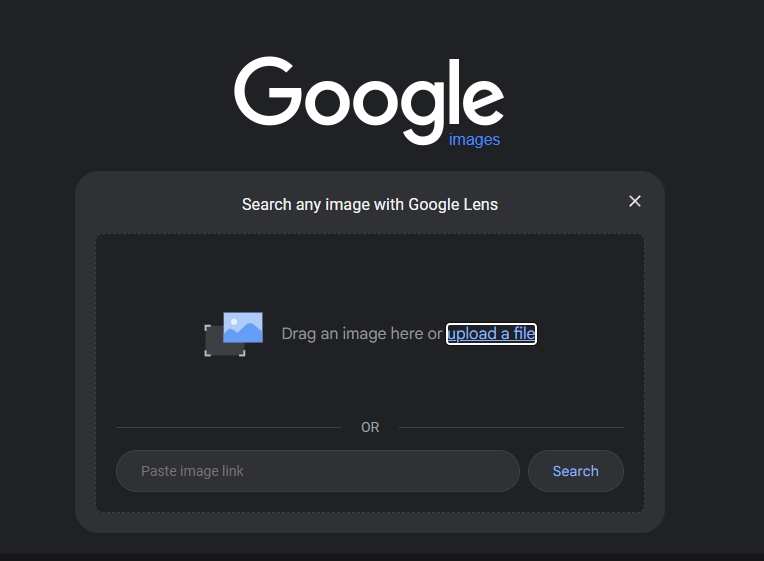
Method 2: Browser extension
Install the “Search by Image” extension for quick right-click searching on any webpage. Here is a link to install the Chrome extension and this link for Firefox web browser.
Pro Tip: Google often crops or resizes images during analysis. If results seem limited, try manually cropping different sections of your image and searching each part separately.
Yandex: The facial recognition champion
Russian search engine Yandex excels at facial recognition and can often identify people when Google fails. It is particularly effective for:
- Finding social media profiles from photos
- Identifying public figures or influencers
- Locating additional images of the same person
Example: A journalist investigating online harassment received threatening messages with a profile photo. Google Images found nothing, but Yandex identified the photo as stolen from a completely different person’s Instagram account, proving the threatening account was fake.
TinEye: The oldest and most thorough
TinEye, launched in 2008, maintains one of the largest image databases and provides unique features:
- Exact match searching (finds identical images, not similar ones)
- Detailed modification history showing how images changed over time
- Commercial API for automated searching
TinEye excels at finding the original source of viral images or tracking how images spread across the internet.
Specialized search engines
Bing visual search
Microsoft’s Bing sometimes finds results others miss, particularly for product images and shopping-related content.
Baidu images
Essential for content originating from China, as it indexes Chinese websites more thoroughly than Western search engines. You can visit it from here.
Social media platforms
- Pinterest’s visual search tool is excellent for lifestyle and product images. It’s excellent for identifying products, fashion, décor, and other lifestyle visuals within Pinterest’s ecosystem, but it won’t show results from the broader internet.
Advanced reverse search techniques
Multi-engine strategy
Never rely on a single search engine. Each platform indexes different content and uses different algorithms. A systematic approach involves searching the same image across Google, Yandex, TinEye, and Bing.
Image variations
Create multiple versions of your source image:
- Crop to focus on specific elements (faces, logos, landmarks)
- Adjust brightness and contrast
- Convert to black and white
- Rotate or flip if the orientation might be wrong
Here are some tools for image editing:
- GIMP – A cross-platform image editor available for GNU/Linux, macOS, Windows and more operating systems.
- IrfanView – A graphic viewer for Windows OS.
Metadata preservation
When possible, obtain the original image file rather than screenshots or downloads from social media, which commonly strip metadata.
Metadata analysis: The hidden information goldmine
Every digital image contains metadata – hidden information about how, when, and where the photo was created. This data, stored in EXIF (Exchangeable Image File Format), can provide crucial investigative leads.
What metadata reveals
Camera information:
- Camera make and model
- Lens specifications
- Camera settings (ISO, aperture, shutter speed)
Temporal data:
- Creation timestamp
- Last modification date
- Software processing history
Geospatial data:
- GPS coordinates (if location services were enabled)
- Altitude information
- Direction the camera was facing
Technical details:
- Image dimensions and resolution
- Color profiles and compression settings
- Software used for editing
Extracting metadata: Tools and techniques
Online tools:
- Jeffrey’s Image Metadata Viewer (exifdata.com): User-friendly interface for quick analysis.
- Photo-Forensics.com: Combines metadata analysis with manipulation detection.
Desktop software:
- ExifTool: Command-line application providing the most comprehensive metadata extraction.
- Windows File Properties: Basic EXIF viewing through right-click properties.
- Colorpilot: View EXIF, EXIF GPS, IPTC, and XMP data.
Metadata limitations
- Social media stripping: Platforms like Facebook, Twitter (X), and Instagram automatically remove most metadata from uploaded images to protect user privacy.
- Easy manipulation: Metadata can be easily altered or spoofed using various software tools.
- False positives: Incorrect camera timestamps or GPS drift can provide misleading information.
Image file types and their investigative value
Different image formats serve different purposes and contain varying amounts of useful information for investigators.
JPEG (.jpg, .jpeg)
Characteristics: Most common format for photographs, uses lossy compression.
OSINT Value:
- Retains comprehensive EXIF metadata
- Shows compression artifacts that can indicate editing
- Quality degradation patterns help track image history
Investigation Tips: JPEG artifacts become more pronounced with each re-save, helping determine if images have been extensively edited or redistributed.
PNG (.png)
Characteristics: Lossless compression, supports transparency.
OSINT Value:
- Often used for screenshots and graphics
- Preserves fine details crucial for technical analysis
- Metadata is more limited than JPEG
Investigation Tips: PNG format is common for leaked documents, software screenshots, and preserved visual evidence where quality matters more than file size.
GIF (.gif)
Characteristics: Limited color palette, supports animation.
OSINT Value:
- Timestamps can reveal when animations were created
- Multiple frames may contain different information
- Often used for reaction images and memes with traceable origins
TIFF (.tiff, .tif)
Characteristics: Uncompressed or losslessly compressed, professional format
OSINT Value:
- Extensive metadata support
- High quality preservation
- Often indicates professional or serious amateur photography
RAW Formats (.cr2, .nef, .arw, etc.)
Characteristics: Unprocessed camera sensor data.
OSINT Value:
- Maximum metadata retention
- Cannot be easily manipulated without obvious traces
- Indicates serious photography equipment and knowledge
WebP (.webp)
Characteristics: Modern format developed by Google.
OSINT Value:
- Increasingly common on modern websites
- Limited metadata but excellent quality
- May indicate recent creation or modern web presence
Image verification: Detecting fakes and manipulations
With the rise of deepfakes and sophisticated photo editing, verification has become crucial for reliable intelligence.
Technical analysis methods
- Error Level Analysis (ELA): Examines compression artifacts to identify manipulated regions. Areas with different compression levels may indicate editing.
- Noise Analysis: Digital cameras create specific noise patterns. Inconsistent noise across an image can reveal manipulation.
- Lighting and Shadow Analysis: Inconsistent lighting sources or shadow directions often betray composite images.
- Pixel-Level Analysis: Advanced tools can detect cloning, content-aware fill, and other editing techniques.
Tools for verification
- FotoForensics: Free online tool providing multiple analysis methods, including ELA, metadata analysis, and clone detection.
- Ghiro: Open-source forensic analysis platform for comprehensive image investigation.
- InVID WeVerify: Browser extension designed specifically for journalists, combining multiple verification techniques.
Social context verification
Technical analysis must be combined with contextual verification:
- Timeline verification: Does the claimed timestamp match environmental conditions like weather, lighting, or seasonal elements?
- Location verification: Do architectural details, vegetation, and infrastructure match the claimed location?
- Social verification: Are there corroborating posts from other users at the same event or location?
Advanced image analysis techniques
Geolocation through visual clues
Even without GPS metadata, images contain numerous location indicators:
- Architectural analysis: Building styles, window designs, and construction materials vary by region and era.
- Infrastructure clues: Electrical systems, traffic signals, and street furniture follow national standards.
- Commercial signage: Business names, phone number formats, and language provide geographic context.
- Environmental factors: Vegetation, terrain, and weather patterns narrow geographic possibilities.
Example: Researchers identified the location of ISIS execution videos by analyzing architectural details, vegetation patterns, and shadow angles to narrow the location to specific regions in Syria and Iraq.
Temporal analysis through visual elements
- Shadow analysis: Shadow length and direction reveal time of day and season when combined with location data.
- Weather correlation: Cloud patterns, precipitation, and lighting conditions can be matched with historical weather data.
- Crowd analysis: Event-specific clothing, banners, or activities help identify when photos were taken.
- Seasonal indicators: Vegetation growth, clothing styles, and seasonal decorations provide temporal clues.
Social network analysis through images
As an OSINT analyst, analyzing images to reconstruct social networks is an important skill to develop. It moves beyond just identifying a person to understanding their connections, habits, and social context.
Here is how to achieve this:
Collection
You cannot analyze what you don’t have. Your first task is to gather a large corpus of images from your target individual or group.
- Source identification
• Primary platforms: Download images directly from the target’s social profiles (Facebook, Instagram, Twitter/X, LinkedIn, TikTok, Pinterest).
• Secondary platforms: Look for images on platforms where the target might be tagged by others (e.g., a friend’s Instagram post, a public Facebook event photo album).
• Other sources: Forums (Reddit), professional networks (GitHub, personal websites), dating apps, and blog comments.
- Automated tools for collection
• Browser extensions: Tools like Download All Images, Fatkun Batch Image Downloader, or ImageAssistant Batch Image Downloader can help bulk-download images from a webpage.
• Command line: Wget or CURL can be configured to scrape images from sites.
• Social media specific tools: Tools like 4cat or custom scripts using APIs (though API access is increasingly limited).
Common pitfalls and how to avoid them
- Over-reliance on metadata
- Problem: Metadata can be easily spoofed or stripped.
- Solution: Always corroborate metadata with visual analysis and external verification.
- Confirmation bias
- Problem: Seeking evidence that supports pre-existing theories.
- Solution: Actively look for contradictory evidence and alternative explanations.
- Single-source verification
- Problem: Relying on only one verification method or source.
- Solution: Use multiple search engines, analysis techniques, and verification approaches.
- Ignoring context
- Problem: Analyzing images in isolation without considering the broader context.
- Solution: Research the source, timing, and circumstances surrounding image creation and distribution.
- Privacy violations
- Problem: Extracting and using personal information inappropriately.
- Solution: Establish clear ethical guidelines and consider the impact on privacy before proceeding.
Practical exercise: Complete image investigation
Let’s walk through a systematic image analysis using a hypothetical scenario:
Scenario: You have received a photo claiming to show a protest in London last week. Your task is to verify its authenticity and extract maximum intelligence.
Step 1: Reverse image search
- Search across Google, Yandex, TinEye, and Bing
- Note any earlier instances or different contexts
- Save all related images and sources
Step 2: Metadata analysis
- Extract EXIF data using multiple tools
- Note camera information, timestamps, and GPS data
- Cross-reference technical details with claimed circumstances
Step 3: Visual analysis
- Examine architectural details for London-specific features
- Analyze clothing for seasonal appropriateness
- Look for signage, businesses, or landmarks
- Check shadow angles and lighting conditions
Step 4: Contextual verification
- Search for news coverage of protests in London during the claimed timeframe
- Look for corroborating social media posts
- Check weather records for the claimed date and location
Step 5: Documentation
- Record all sources and methods used
- Document findings and confidence levels
- Note any remaining questions or uncertainty
This systematic approach ensures thorough investigation while maintaining proper documentation for accountability.
Building your image analysis toolkit
Essential tools
Browser extensions:
- RevEye (reverse image search across multiple engines)
- InVID WeVerify (comprehensive verification toolkit)
- Search by Image (quick reverse searching)
Online services:
- Jeffrey’s Image metadata viewer
- FotoForensics
- Google Earth (for geolocation)
- SunCalc (for shadow analysis)
Desktop software:
- ExifTool (comprehensive metadata extraction)
- GIMP (free image editing and analysis)
- VLC Media Player (for video frame extraction)
Conclusion
Image analysis is one of the most powerful and accessible OSINT techniques for investigators. It can reveal hidden metadata and track the spread of viral content. Visual intelligence offers unique insights that text-based sources cannot match.
To succeed in image-based OSINT, you must combine technical tools with analytical thinking, and systematic methods with creative problem-solving. The key principles are clear: verify everything, use multiple sources, document your process, and follow ethical standards.
As artificial intelligence and deepfake technology improve, image verification gets more complex but also more important. The basics covered in this tutorial give you a strong foundation, but ongoing learning and adjustment are vital.
Remember, images are just one piece of the intelligence puzzle. The most effective investigations blend visual analysis with other OSINT techniques. This approach creates a complete picture that no single source could provide on its own.
Next steps
In Tutorial 3, we will explore image verification and fake detection in greater depth, focusing specifically on identifying manipulated content, deepfakes, and sophisticated disinformation campaigns. You will learn advanced technical analysis methods and develop skills to stay ahead of emerging deception techniques.
